MetaTrader Plugin Uninstall
You may want to totally uninstall the Autochartist Market Scanner from your PC.
To do so, go to your Windows Settings, then go to Apps (and on Windows 11 go to 'Installed Apps')
- Find the Autochartist MetaTrader Expert Advisor app:
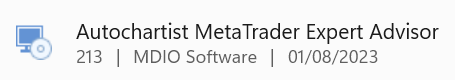
click on it (or the settings icon) and click on 'Modify':
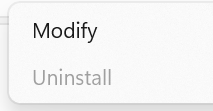
- After the welcome display, click on 'Remove' in the Maintenance display:
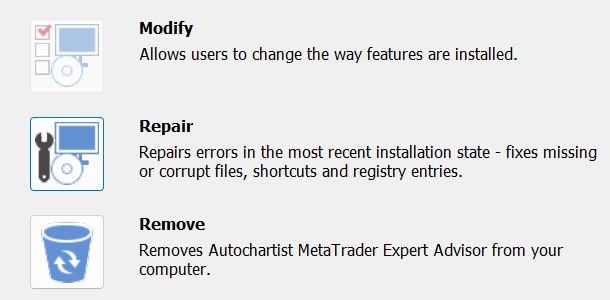
- Select the installations you want to remove Autochartist from. You can also select 'Remove configuration files' to remove all Autochartist files in the MQL4(5)\Files folder.
Once finished, Autochartist MetaTrader Expert Advisor should now be removed from your system.
If you encounter any problem removing Autochartist from your device, you can also use the Windows Troubleshooting tool (
https://support.microsoft.com/en-gb/topic/fix-problems-that-block-programs-from-being-installed-or-removed-cca7d1b6-65a9-3d98-426b-e9f927e1eb4d) to remove the Expert Advisor.