The Autochartist Expert Advisor uses a windows Service, to facilitate communications with the Autochartist API.
If you received a message during installation that the service is not running, or the message in your MetaTrader to reinstall the plugin, please follow the steps below to try resolve the problem.
Service Error, Please reinstall:
This error may occur because the service did not start correctly. To test if the service starts successfully:
- Click on the Windows start button
 and type 'services', then select the top entry:
and type 'services', then select the top entry: 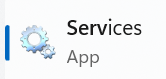
- Find the service called 'Autochartist MT Proxy', select it, and click on 'Start'
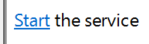
If the service displays an error message during startup, please contact your broker with a screenshot of this error, so that they (together with Autochartist) can resolve this problem.
No Service called 'Autochartist MT Proxy':
If there is no service called 'Autochartist MT Proxy' in the previous steps, then it means the service was prevented from installing.
This could be a result of restrictions placed on your account/computer (usually in a corporate environment), or your antivirus could be blocking the installation (in which case you may have to whitelist the Autochartist installer with your antivirus).
If you are trying to install the Autochartist Expert Advisor on a corporate computer or network, please have your Systems Administrator contact Autochartist to assist in installing the program.