In order to get access to the Autochartist mobile application, you require a QR code.
This QR code can be obtained from the following sources:
1. From your broker's client portal.
Your broker should have a login button on its website that takes you to the client portal. In the client portal there should be a button / menu option that will show you a QR code for access to our mobile app.
Scan this QR code using our app to get access.
2. From the MetaTrader plugin
Click on the mobile phone icon
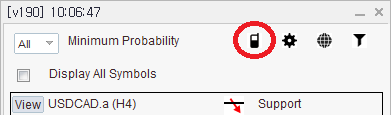
This will display a QR code for access to the mobile app.
Scan this QR code using our app to get access.
3. From your Autochartist reseller's portal
If you purchased Autochartist from one of our resellers, you should look for a login button on the reseller's website that takes you to the client portal. In the client portal there should be a button / menu option that will show you a QR code for access to our mobile app.
Scan this QR code using our app to get access.